Users may search the stroke order of Chinese characters using one of the following methods: by character, phonetic input, stroke number, or radical.
Search by Character Phonetic Stroke Number Radical
Bopomofo Stroke Order
-----------------------------
Search by Character
Step 1
Click “Search by Character” from the tool bar on any of the web pages other than the home page.
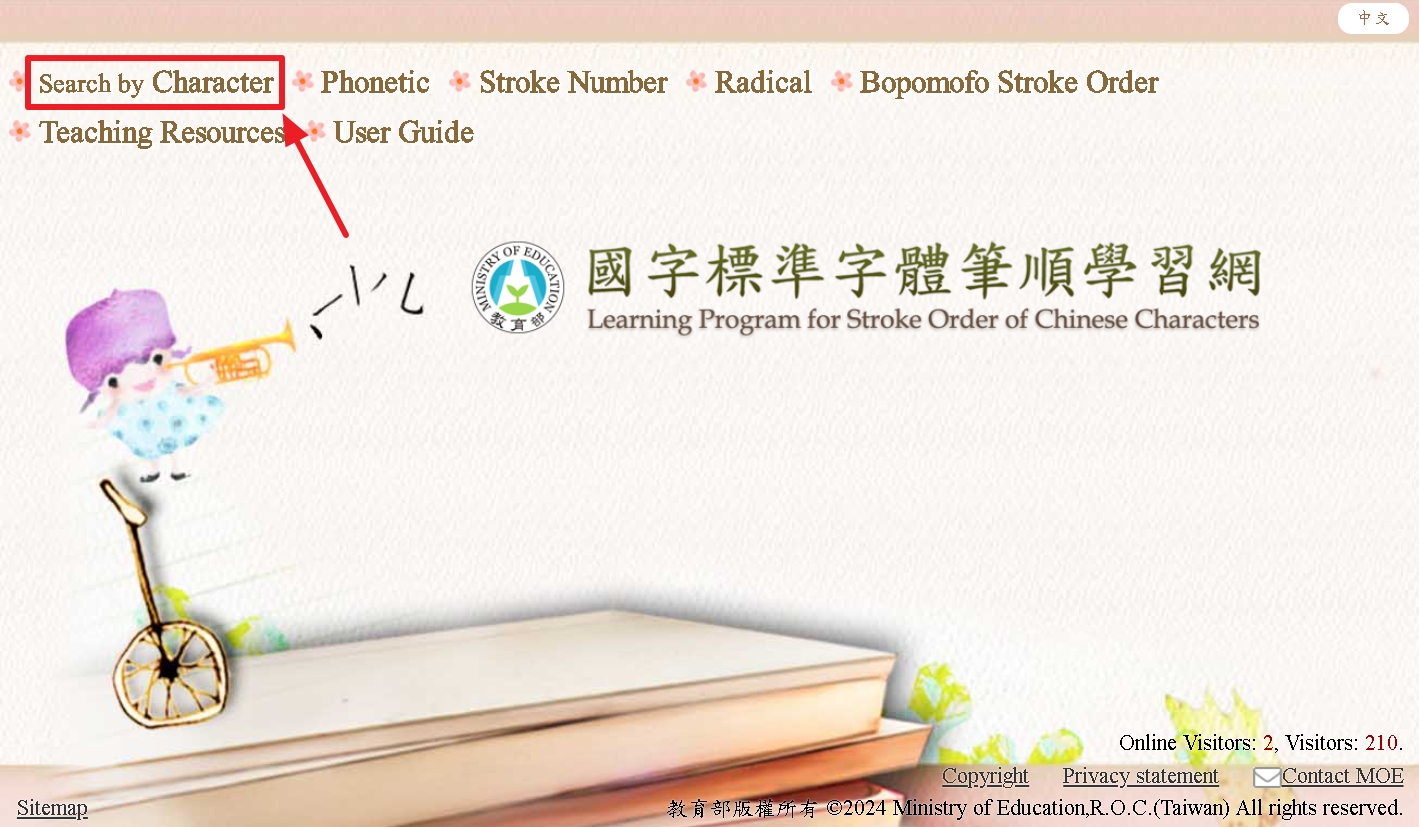
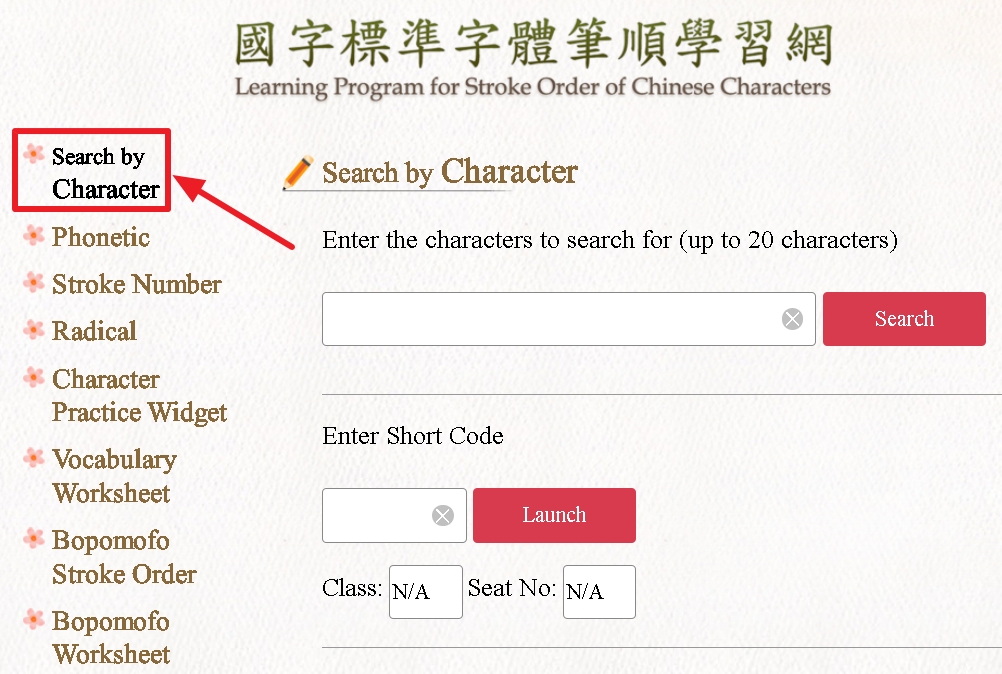
Step 2
In the input box, key in the characters to be looked up.
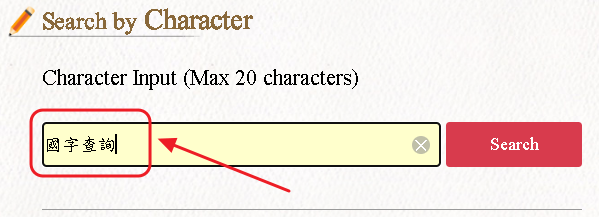
Step 3
Click “Search”.
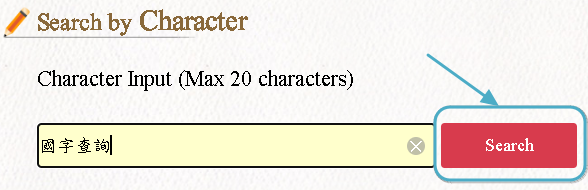
Note:
If one or more characters you entered are not in the database, an error message will appear, as shown below.
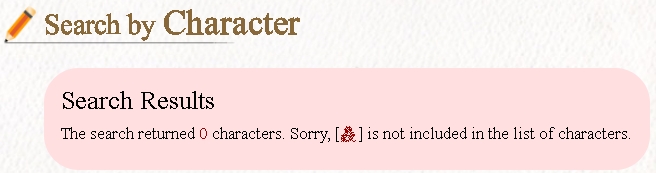
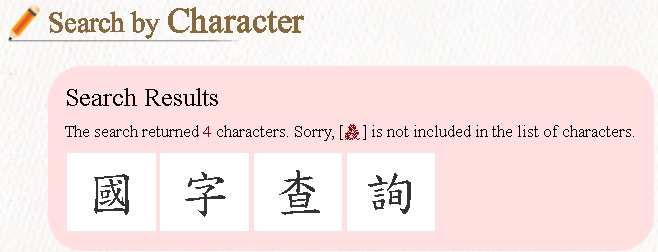
Step 4
Select the desired character from those in red grid cells to start practicing its stroke order.
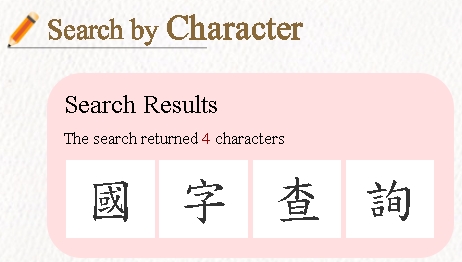
↑ Top
Phonetic
Step 1
Click “Phonetic” from the tool bar on the home page or any of the subsequent web pages.
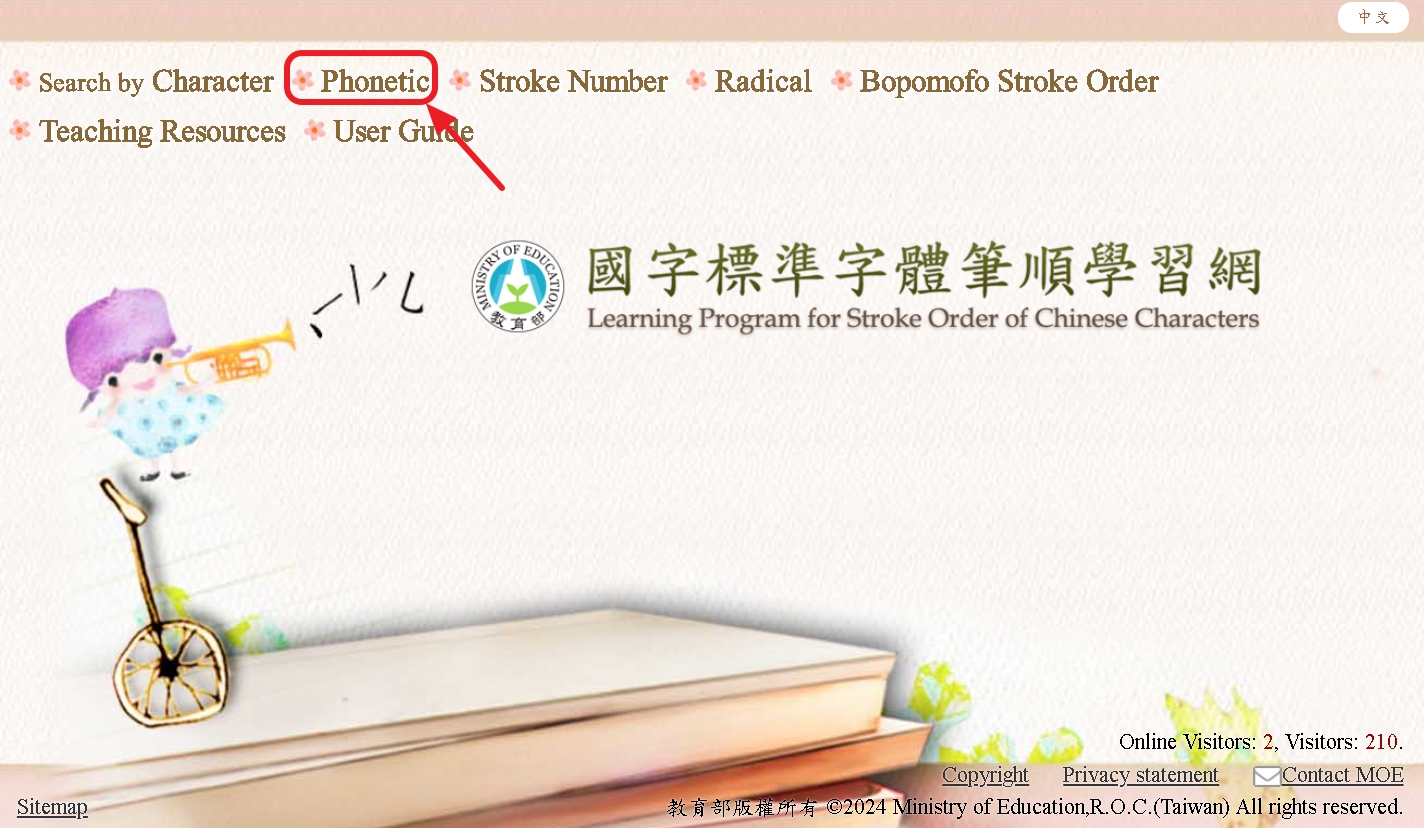
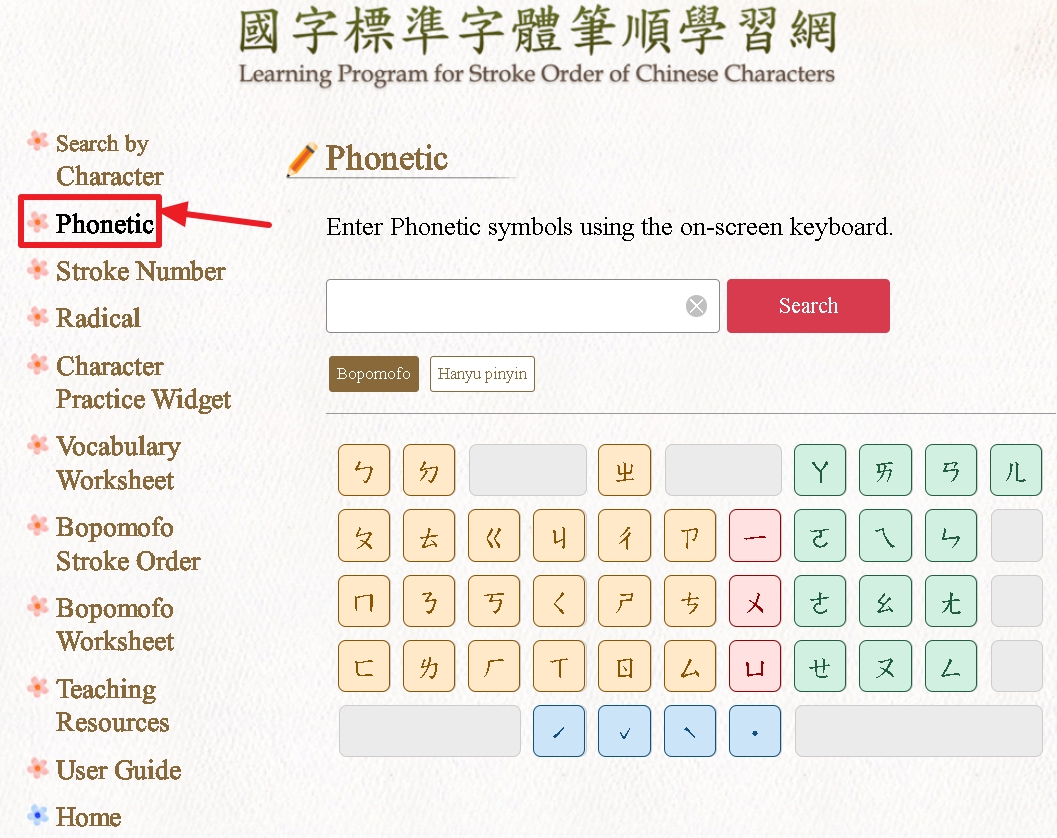
Step 2
Click the symbols on the screen keyboard to spell the desired character. For example, key in “ㄉ”,“ㄚ”,“ˋ”or “d”, “a”, “4”in sequence to search the character “大”.
Bopomofo mode:
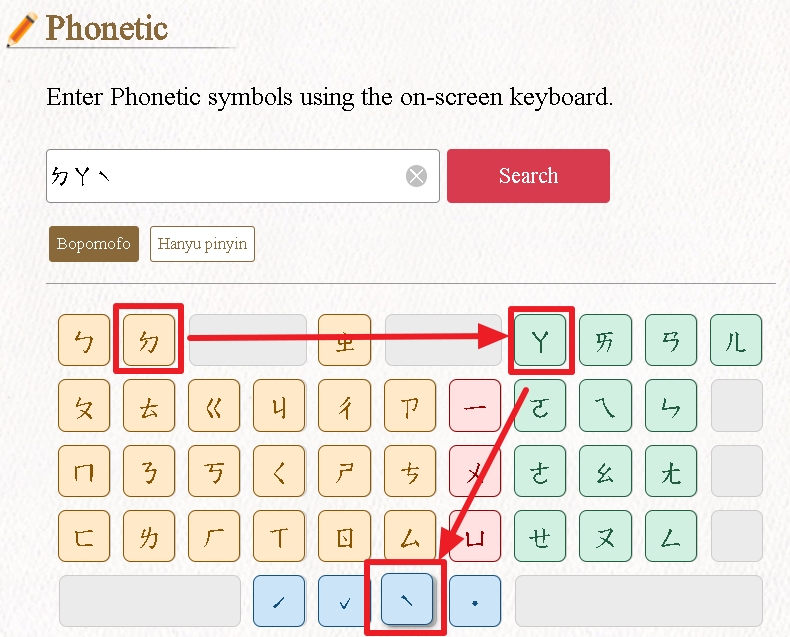
Hanyu pinyin mode:
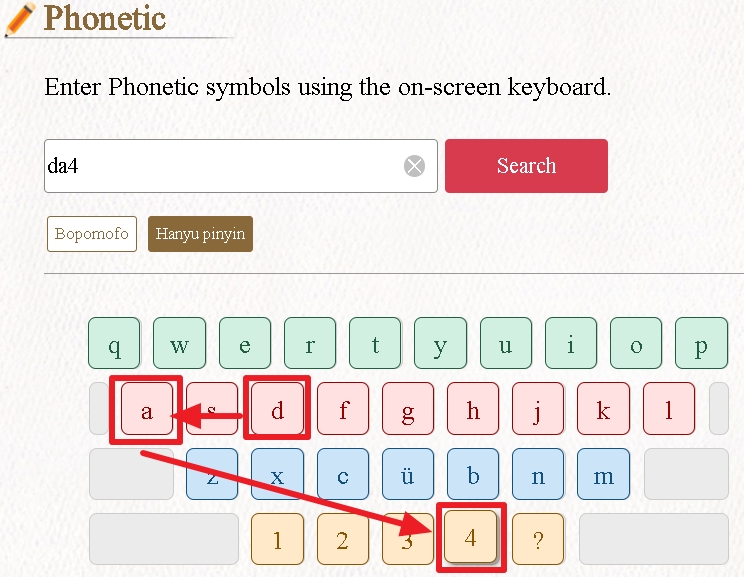
Note 1:
Since mobile devices all have built-in keyboard functionality, for easier reading and input, the system does not display a keyboard when using the "Phonetic" function on mobile devices.
Instead, users can input via the device’s own keyboard by selecting either the "Bopomofo" or "Hanyu Pinyin" mode.
Instead, users can input via the device’s own keyboard by selecting either the "Bopomofo" or "Hanyu Pinyin" mode.
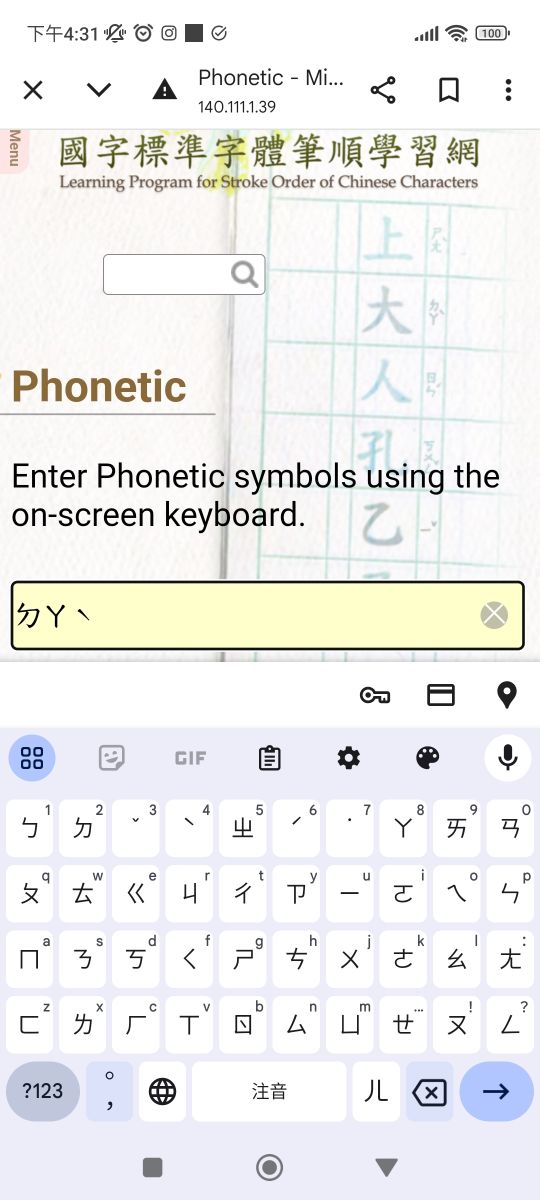
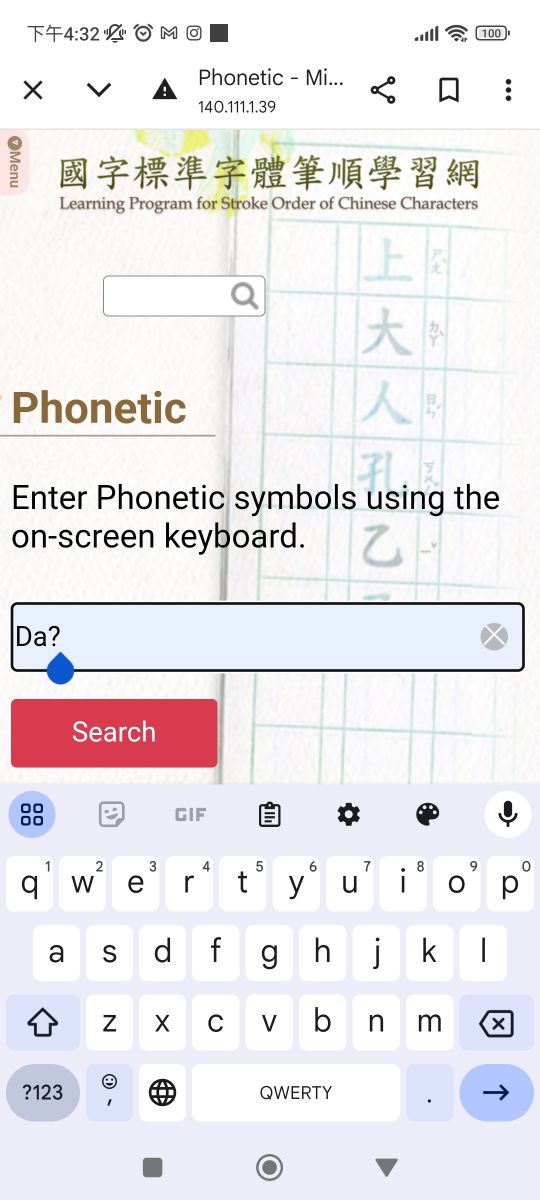
Note 2:
There are three ways to input Bopomofo symbols on mobile devices:
- Google Bopomofo Input Method: Long-press the keyboard keys to input Bopomofo symbols.
- Android keyboard input method: After typing, please select the Bopomofo symbols from the options at the top.
- Apple keyboard input method: Bopomofo symbols can be selected directly.
Illustration of long-pressing keyboard keys in Google Bopomofo Input Method:
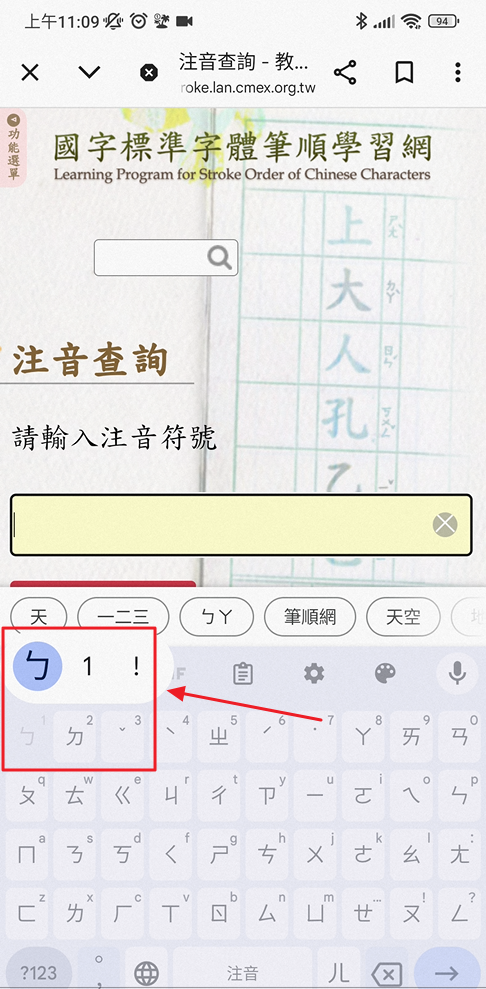
Step 3
Click “Search”.
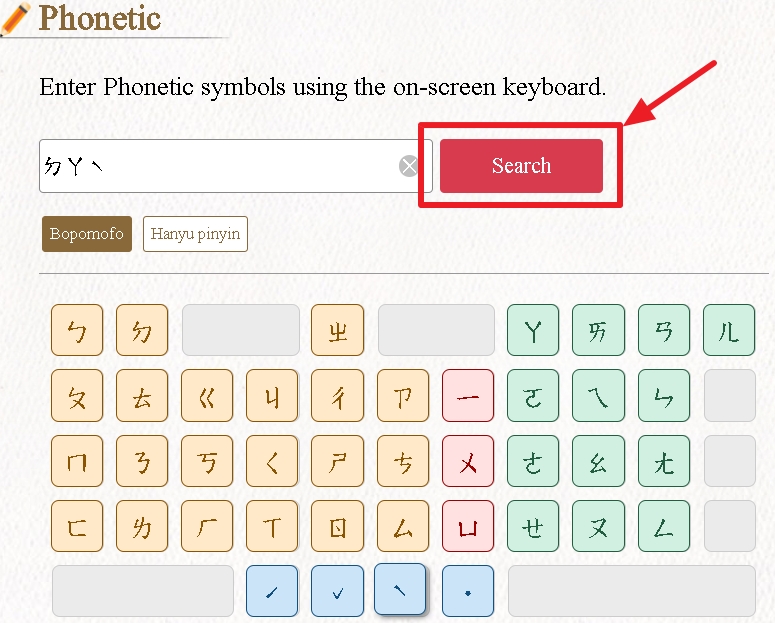
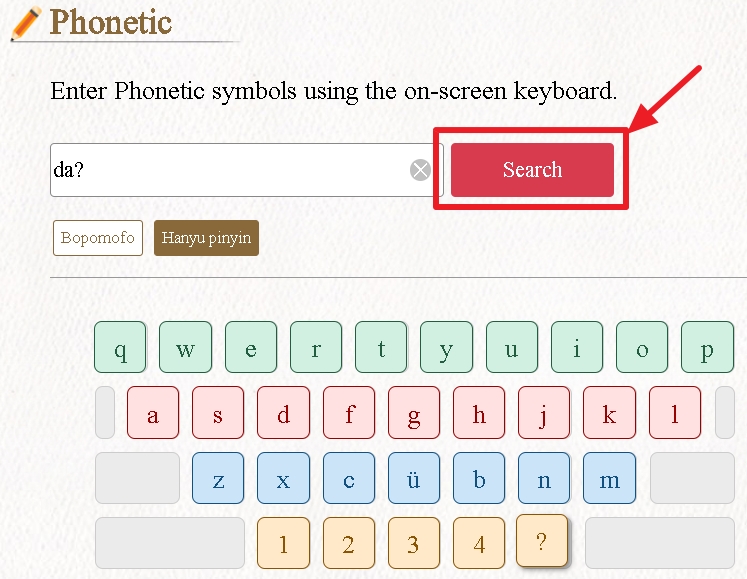
Step 4
To start stroke-order learning.
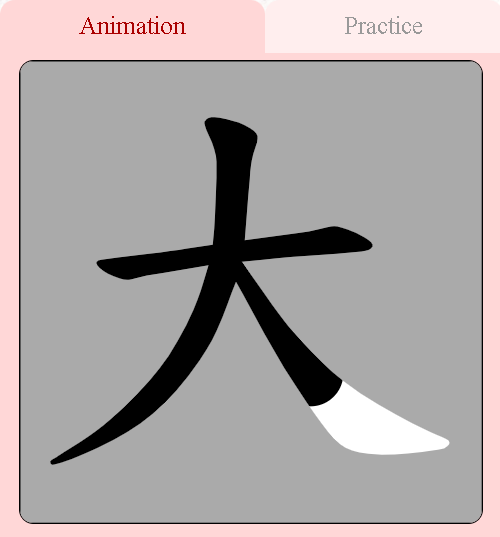
↑ Top
Stroke Number
Step 1
Select “Stroke Number” from the tool bar on the home page or any of the subsequent web pages.
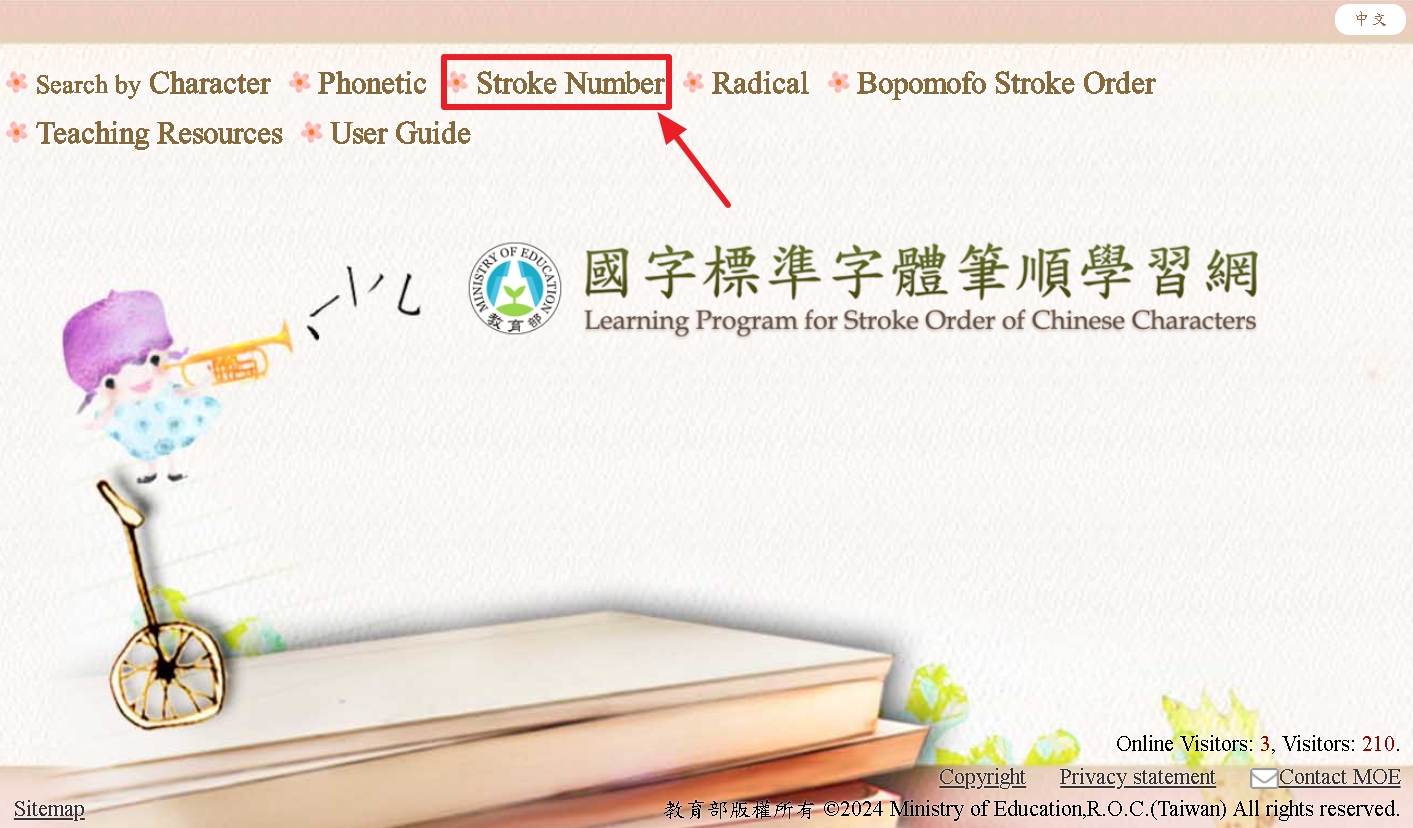
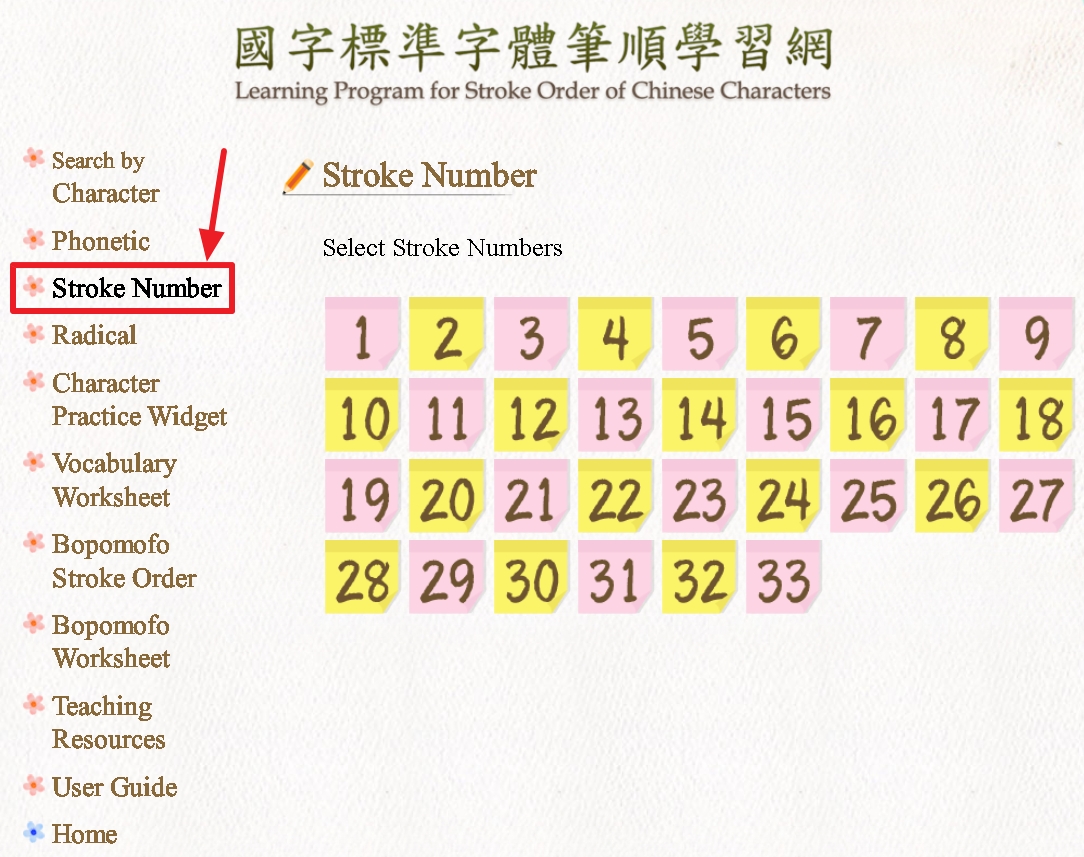
Step 2
Select the number of strokes of the character to be looked up.
For example, click“3”.
For example, click“3”.
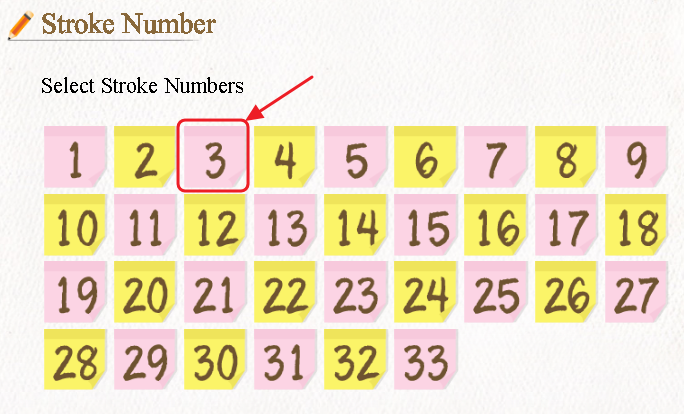
Step 3
A group of characters with a stroke count of three will be displayed on the screen.
Select a character to start stroke-order learning.
Select a character to start stroke-order learning.
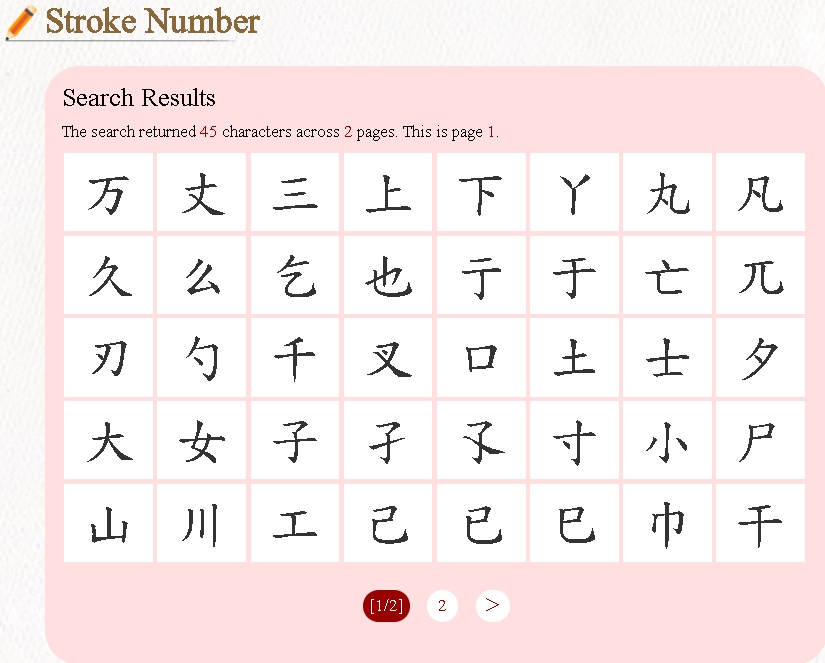
↑ Top
Radical
Step 1
Click “Radical” from the tool bar on the home page or any of the subsequent web pages.
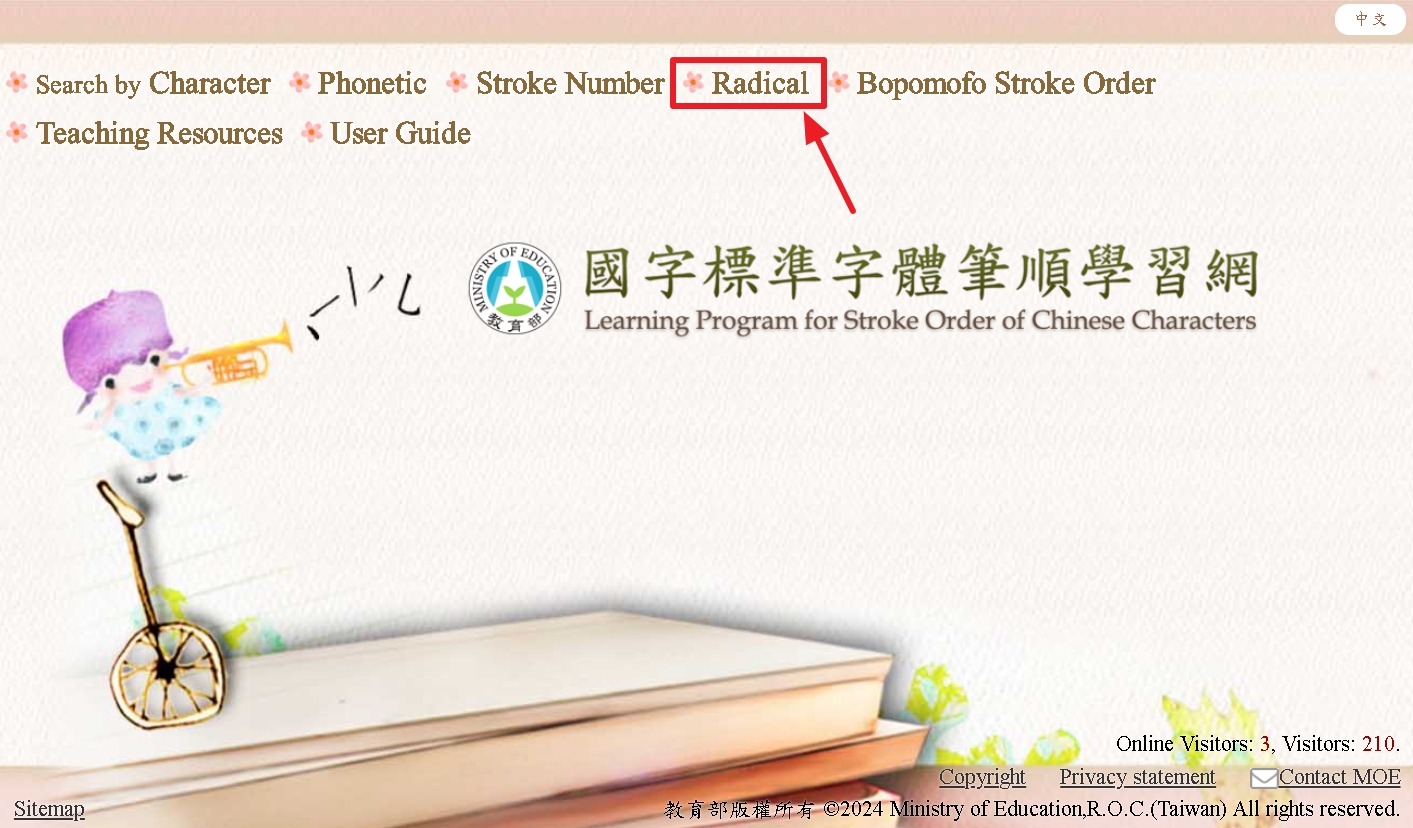
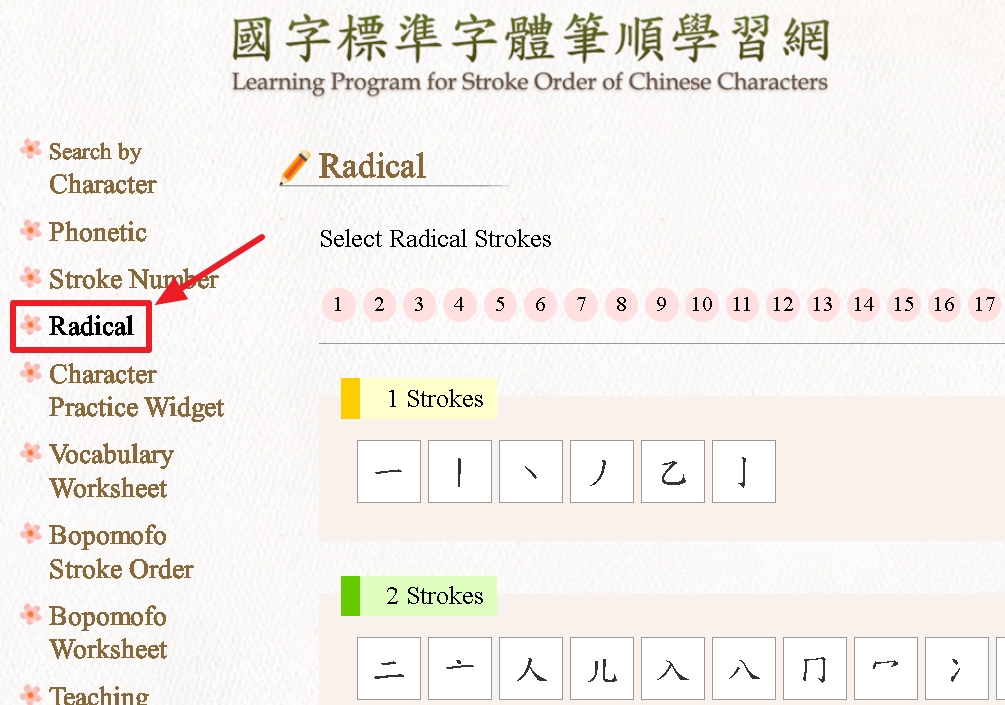
Step 2
Select the radical to be looked up. For example, for the radical “大,” select 3 strokes.
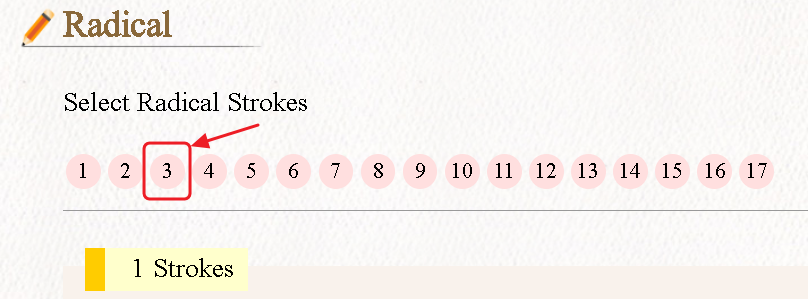
Step 3
From the list of 3-stroke radicals, select “大”.
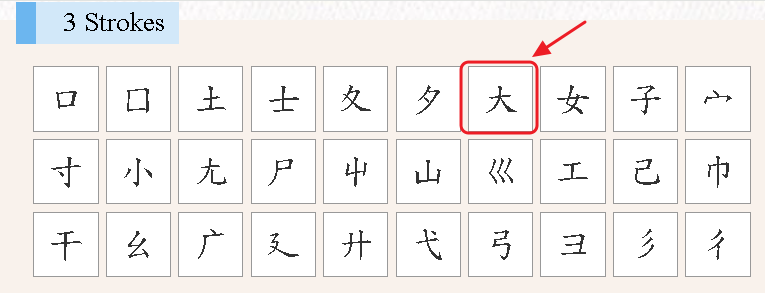
Step 4
A group of characters with the radical “大” will be displayed. Select a character to start stroke-order learning.

↑ Top
Bopomofo Stroke Order
Step 1
Click “Bopomofo Stroke Order” from the tool bar on the home page or any of the subsequent web pages.
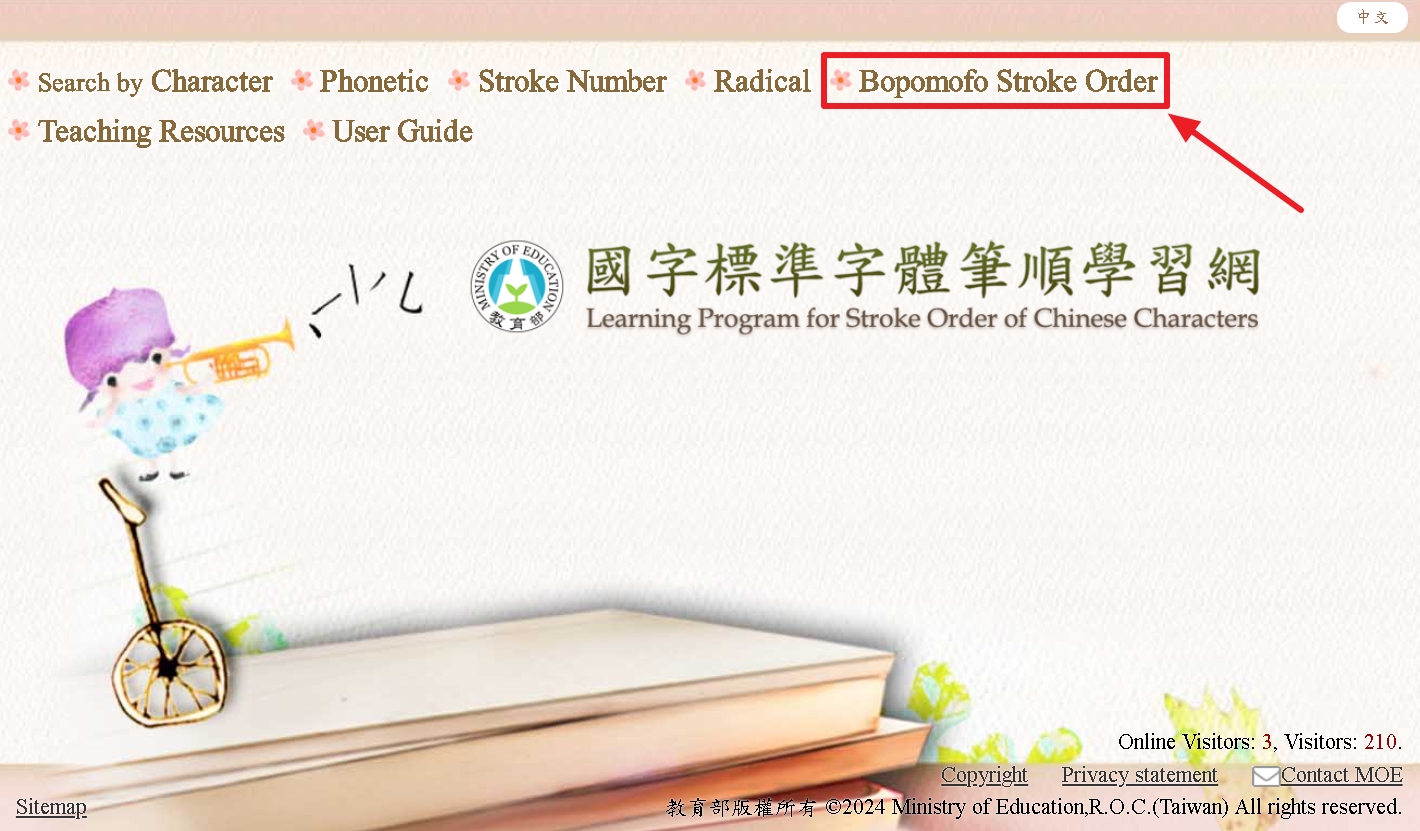
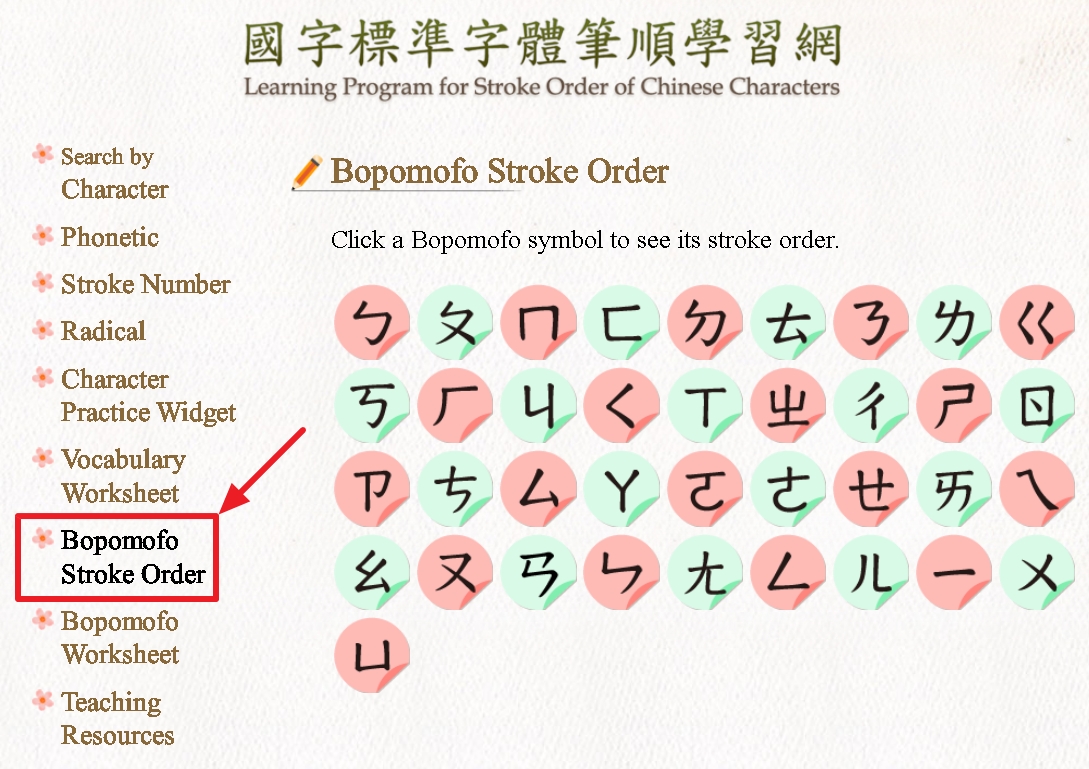
Step 2
A group of 37 Bopomofo symbols will appear.
Click the symbol to be looked up. For example, click “ㄅ”.
Click the symbol to be looked up. For example, click “ㄅ”.
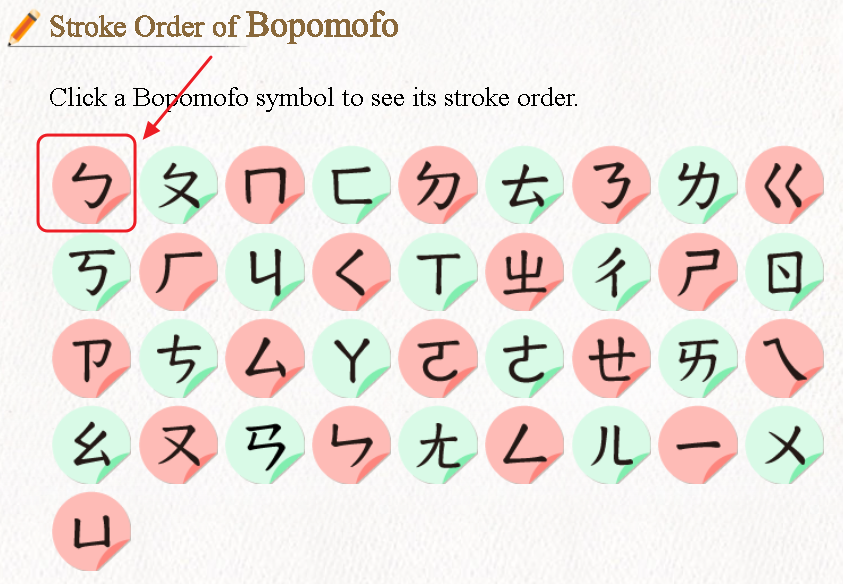
Step 3
An animation of the symbol “ㄅ” will appear.
To hear the pronunciation of the symbol, click the function button.
To hear the pronunciation of the symbol, click the function button.
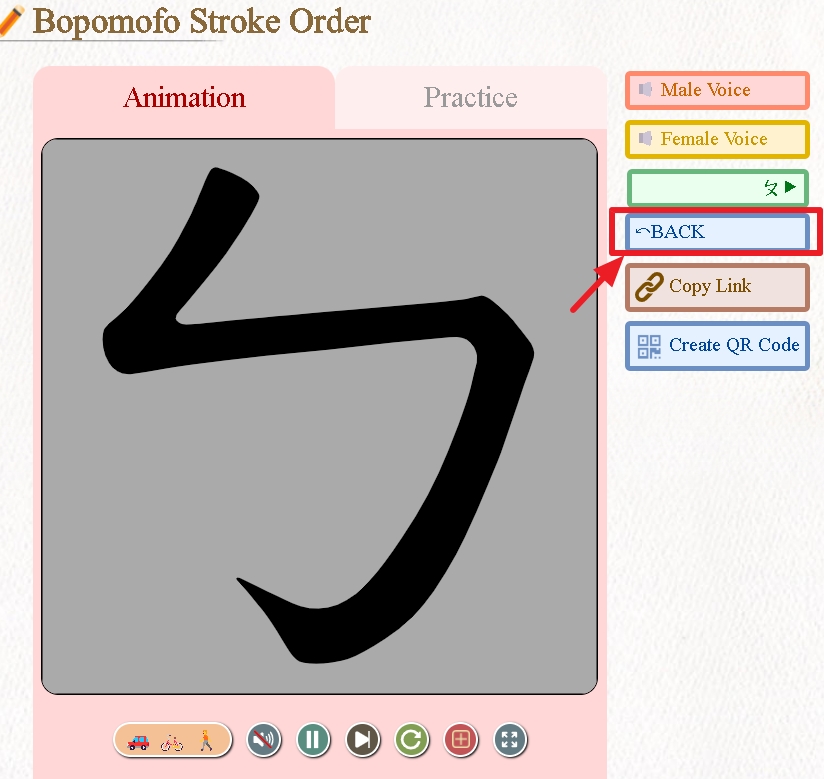
Step 4
Click “Back” to go back to Step 2 to choose any other symbol.
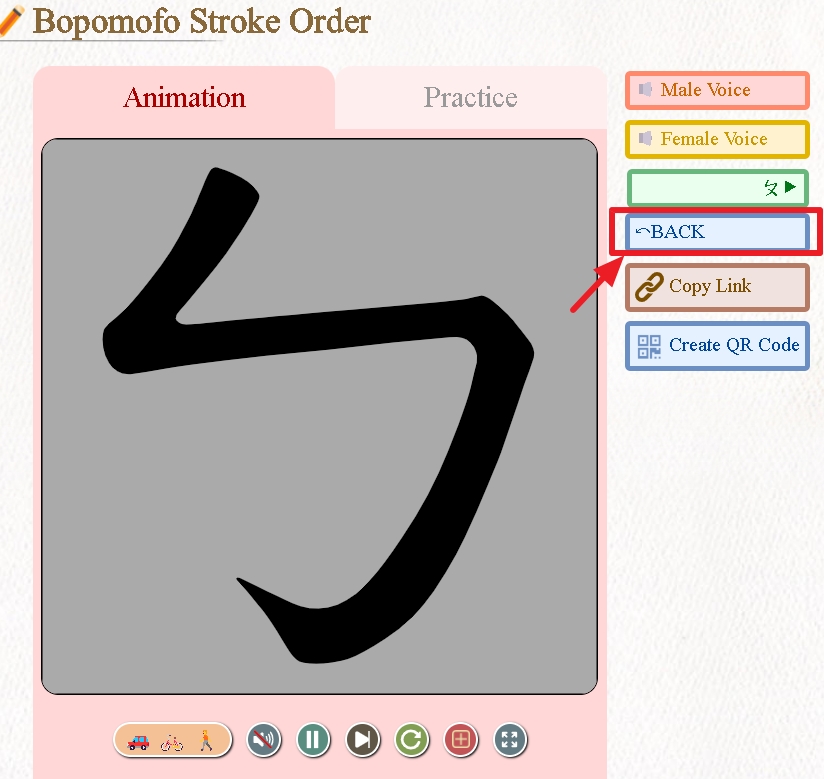
Note:
According to Handbook of Bopomofo Symbols published by the Ministry of Education, the symbols “ㄓ” and “ㄖ” both can be written with either three strokes or four strokes.
This learning program uses the four-stroke variant as the default.
To learn the three-stroke variant of either symbol, click the note link at the bottom of the screen to access the animated display for “ㄓ” or “ㄖ.”
This learning program uses the four-stroke variant as the default.
To learn the three-stroke variant of either symbol, click the note link at the bottom of the screen to access the animated display for “ㄓ” or “ㄖ.”
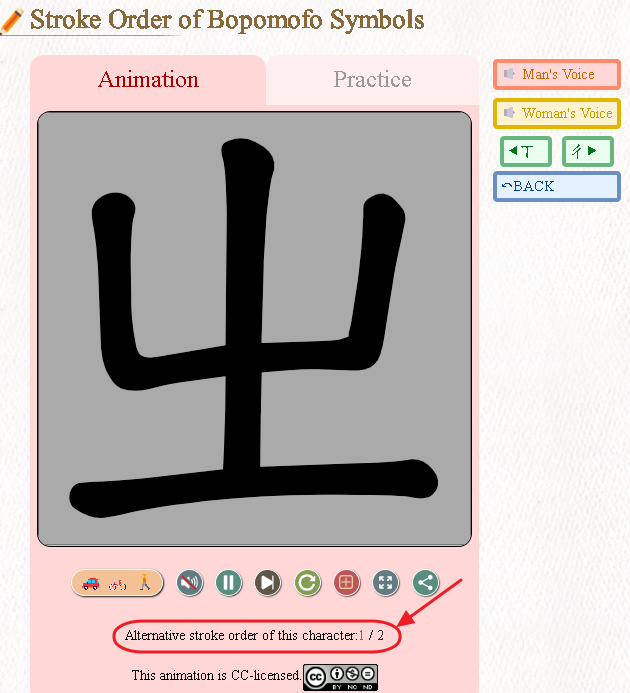
↑ Top
